價格:免費
更新日期:2018-08-06
檔案大小:5.1 MB
目前版本:1.1
版本需求:需要 iOS 8.0 或以上版本。與 iPhone、iPad 及 iPod touch 相容。
支援語言:英語
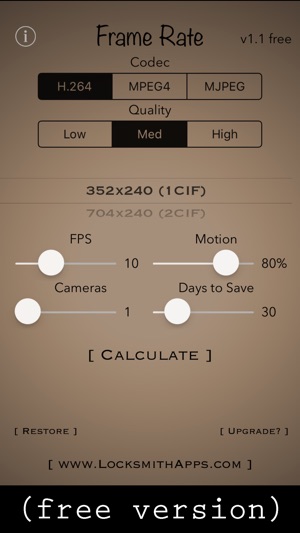
Calculate how much storage is required for your camera system. This simple and free tool uses an average frame size based on different codecs, qualities, resolutions, frames per second, motion percentage, quantity, and days desired for archiving.
Currently uses the following resolutions:
-352x240 (1CIF)
-704x240 (2CIF)
-704x480 (4CIF)
-1280x720 (720p)
-1280x1024 (1.3MP)
-1600x1200 (2MP)
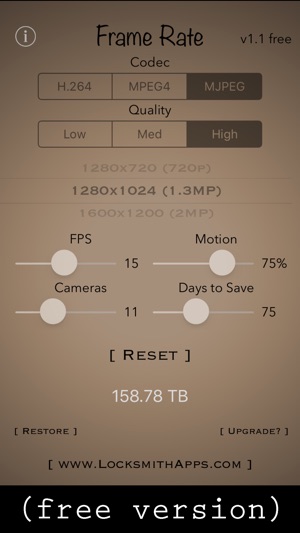
-1920x1080 (1080p)
-2048x1536 (3MP)
-2288x1712 (4MP)
-2560x1920 (5MP)
-3840x2160 (UHD)
Measures data in kilobytes, megabytes, gigabytes, terabytes, or petabytes to the nearest 1/100th.
For 99 cents you will no longer have ads, you will be able to utilize the H.265 codec, and be able to have up to 3 groups of cameras for calculating small systems. The last screenshot represents the full version.
The groups works as follows:
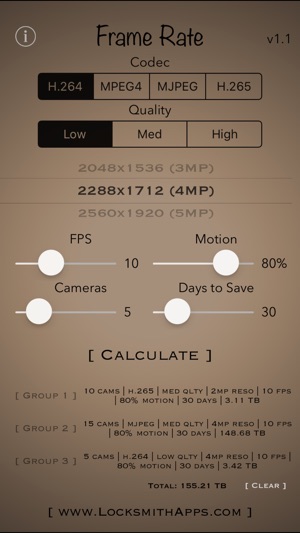
After each calculation you can add up to three groups of cameras. Start by tapping on Group 1 after your first calculation has been made. Tap Reset to begin your new calculation and rinse and repeat for Group 2 and Group 3 (if desired). The total disk space for all the groups is displayed at the bottom. Tap Clear to reset the groups.
支援平台:iPhone
